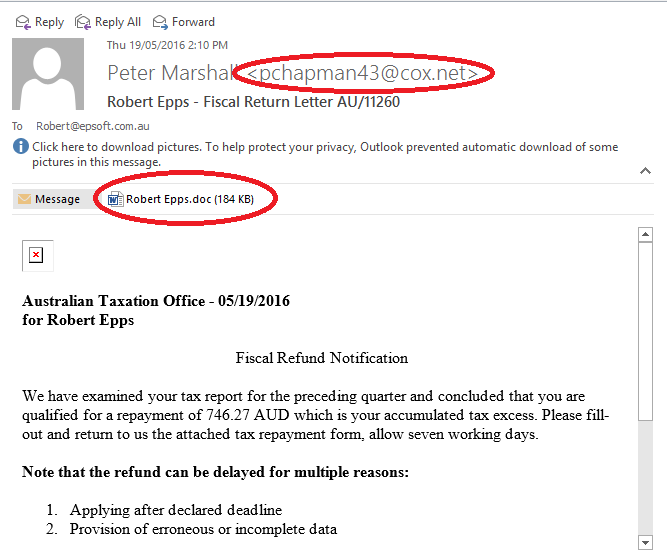I was going through some old photos the other day and was reminded where it all began. My first computer that I built with my uncle, ok so he did most of the work but I helped. It was the late 70’s or early 80’s and I was about 10 years old. I think it was a Zilog Z80 processor with 32kb of RAM. Yes, that’s kb (kilobytes), not mb or gb! That’s less than the size of a typical email.
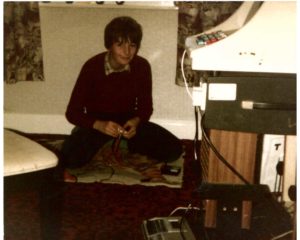
When I first got it, it had no storage device (no disk drive, not even cassette tape) and no printer. I would type in my programs, debug and run them. The “Save” button was pen and paper, I’d write them down then next time I wanted to run them I had to type them in again. I eventually got a cassette recorder attached (seen on the floor above) so I could finally save and load my programs.
Later I got my first “real” computer, a Commodore 64 (below) with a whopping 64kb RAM
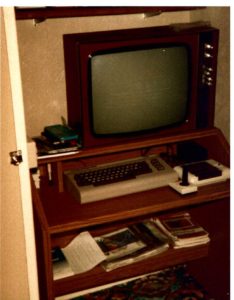
After the Commodore 64 I got my first PC, an IBM XT Clone with 640kb RAM and twin 360kb 5 1/4″ floppy drives. That was in the late 80’s and the rest is history.
So there you have it, once a nerd, always a nerd!
Rob